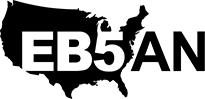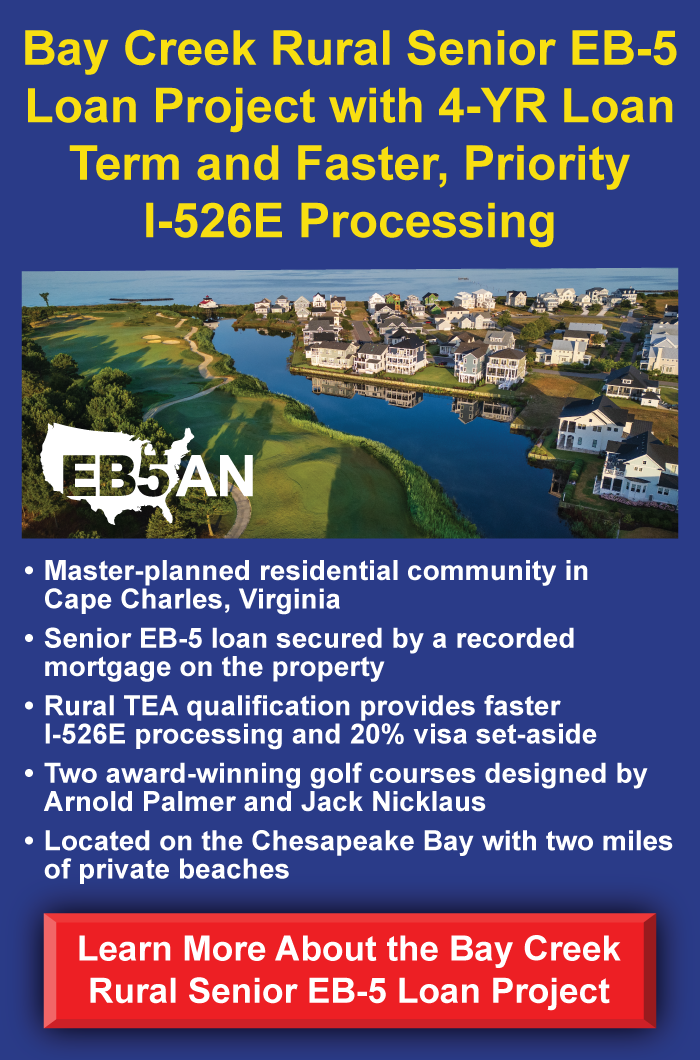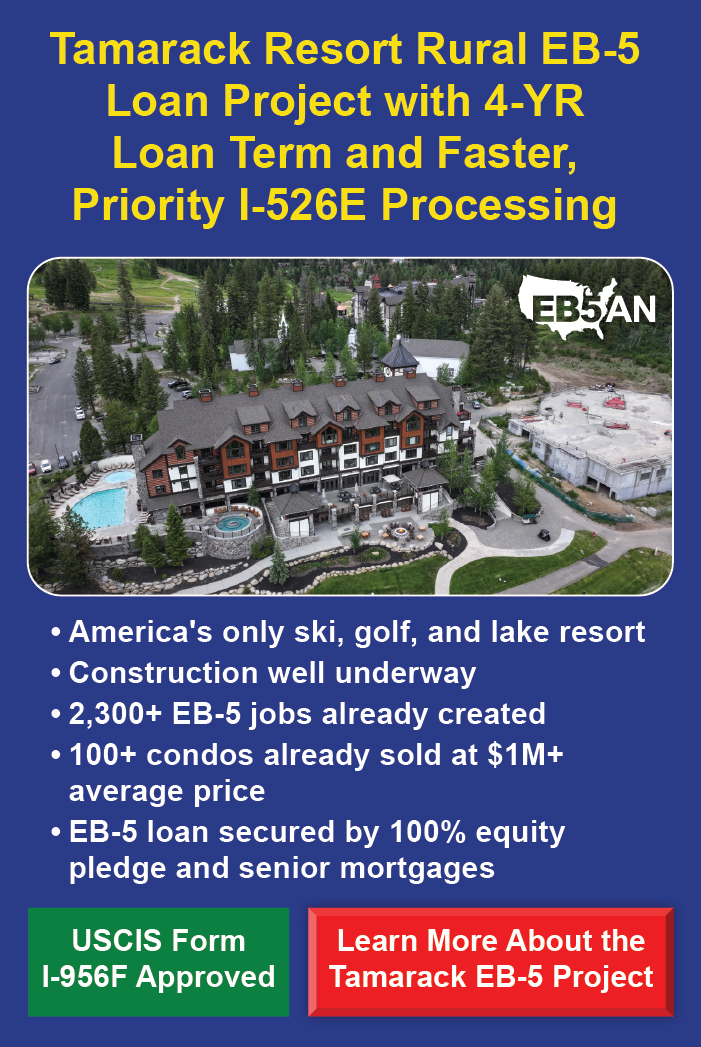Becoming an EB-5 investor does not nullify the two-year home-country physical presence requirement of a J-1 or J-2 visa. The exchange visitor program requires participants to return to their home country for at least two years upon completion of the program. If a J-1 or J-2 visa holder cannot fulfill this requirement, they must apply and receive approval of a waiver, Form I-612, before being able to apply for another visa, such as the EB-5 visa. Without receiving approval for a waiver, a J-1 or J-2 visa holder will not be eligible to adjust status to conditional permanent resident by becoming an EB-5 investor.
However, for J-1 and J-2 visa holders who successfully acquire a waiver or fulfill the two-year home-country physical presence requirement, becoming an EB-5 investor is certainly possible. The first step is to hire an experienced immigrant attorney to help navigate the complexities of the EB-5 process, conduct due diligence to identify suitable projects, and select a project with minimal financial and immigration risk.
After selecting a promising project to invest in, the EB5 investor and their attorney can begin gathering the necessary documentation to file Form I-526E. This petition will be adjudicated by United States Citizenship and Immigration Services (USCIS) based on a number of elements, including compliance with EB-5 regulations and proof that the minimum investment amount will be used to generate employment within an eligible new commercial enterprise (NCE).
A successful I-526E petition will result in a two-year conditional residency period. Upon completion of this period, the EB-5 investor can file Form I-829 for permanent resident status. USCIS will assess the I-829 petition based on a number of elements, including evidence that the investment has contributed towards the creation of at least 10 full time jobs, and proof that the investment has remained at risk and EB-5 compliant.